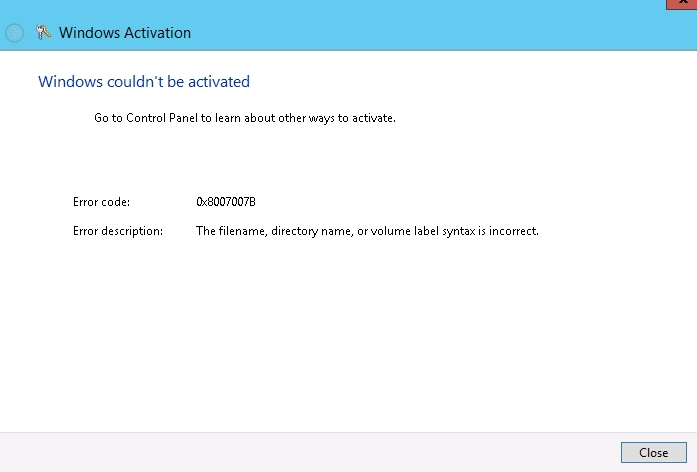A couple of months back in my post on installing Cacti I mentioned that I first ran into trouble copying the image to a flash drive. At the time I quickly moved on to another flash drive and continued to install Ubuntu. The problem flash drive got dropped back in the box with other flash drives to be fixed another day. Well, that day came. I needed to install a fresh copy of Windows 7, I grabbed the flash drive, started up the Window 7 USB DVD Download Tool and proceeded to copy the image to the flash drive. Not so fast, I ran into problems copy Windows just like I did copy Linux. Luckily, this time I wasn't under such a time crunch so I had a minute to fix the problem rather than just grabbing another drive.
A quick Google of the "Unable to copy files" error message turned up Julio Franco's post over a TechSpot. His instructions were spot on. I just have this bit of insight to add. He mentions at the end that you need to be careful in selecting disks. Yes, you definitely need to be careful in selecting disks or you'll be in serious trouble when you get finished.
A quick way to make sure you get the right disk. Unplug your flash drive, do the "list disk" command, then plug your flash drive back in, and do the "list disk" command again. You should notice an extra disk show up between the first time you typed the command and the second time. That disk is your flash drive.
Problems and the occasional solution for technology issues encountered in a the K-12 education environment.
Monday, January 20, 2014
Friday, January 10, 2014
Server 2012 Activation Error 0x8007007B
I recently noticed that I had one server that refused to activate. There were several of these begging for activation before I got Key Management Server (KMS) up and running and I thought they had all activated. Apparently, I overlooked one. I logged into a rarely used box and there it was, requesting activation. Ok, simple enough, I didn't know why it hadn't activated on it's on, but that was ok, I'd click the box to activate it. Not so fast, I clicked the box, waited for it to finish and then I got hit with a "0x8007007B Windows couldn't be activated" error message like this one.
How friendly, at least it had an error code. So I started my search of what causes this error. I investigated some of the causes others had posted and didn't have any luck. Then I found this Microsoft knowledge base article. Method #3 is what pointed me in the right direction. I tried the mention command
nslookup -type=all _vlmcs._tcp>kms.txt
and got this "Non-existent domain" error message.
I don't think that's supposed to happen. I try this command on another server and it generates a nice pretty txt file similar to what's shown in the kb article. This means we've uncovered another sympton. Time to do some more digging and to figure out what can cause this error.
It turns out what was happening is that the DNS suffix (the part after the host name) wasn't getting added correctly to DNS queries. What this means is when it tries to lookup these records that it is failing because it doesn't know the domain name, hence the "Non-existent domain".
Here's an article that I found about DNS suffixes. It mentions this handy powershell command to check your settings.
Get-DnsClientGlobalSettingHere's what my settings looked like.
This might be part of my problem. Off to the network adapter configuration we go. I check the DNS settings and the DNS suffix for the connection appears to be correct. For whatever reason the server is just refusing to use it. Luckily, there's a handy "Append these DNS suffixes" section right above that. I added the correct DNS suffix right there. It now looks similar to this screen.
After click OK half a dozen times I was ready to try to activate Windows again. Success.... It worked that time.
Subscribe to:
Posts (Atom)